CBClient – Mac:
Use Case:
The CBClient is the enduser application for the use of the SCSC CodeBook system. This application is not required to be able to use the system as it can not create new code books, but is key for your team, and most of your endusers will use this application. Each user can edit, encyrpt, decrypt and read messages in from any CodeBook they have access to, but only those
CodeBook Terms:
-
- CodeBook – A CodeBook is used to encrypt your message in such a way that an “outside” should not be able to read your message. Our CodeBook system uses a proprietary system to encrypt your messages.
- Group – A group is a CodeBook name that you can use to say “Sales” is using this code book. Marketing can have their own as _Mark, etc. Naming group names require a length of five (5) characters, such as Sales, sales, _mark, Team1, etc.
Installation:
Installation on a Mac box is easy. From your home directory from a terminal screen, create a director for the program.
ex: mkdir CBClient
From your Download Directory (assuming you downloaded the file from your web browser) move the CBClient file you downloaded to your newly created directory. Open a terminal and type:
mv Download/CBClient CBClient/
cd CBClient
chmod 770 CBClient
Then type ./CBClient and the program will walk you through initial setup and initialization. You are good to go at that point!
When you first try to run CBClient, you may see a security warning because the application was downloaded from the internet. You have two simple options to resolve this:
Option 1 (Recommended for most users):
- Right-click (or Control-click) on the CBClient executable
- Select “Open” from the menu
- Click “Open” in the security dialog that appears
- The application will now run, and future launches won’t require these steps
Option 2 (Using Terminal):
- Open Terminal (found in Applications > Utilities)
- Navigate to the directory containing CBClient
- Run this command: xattr -d com.apple.quarantine CBClient
- The application will now run normally
This is a standard macOS security feature called Gatekeeper that protects users from potentially unsafe downloads. It’s not an issue with the software itself, just a security measure that needs to be cleared once after downloading.
Importing CodeBooks:
If a CBManager user sends you a CodeBook for use with them, you would place the CodeBook.zip file in your CBClient/ directory and use the menu option 3 to Import to bring it into your system. (ie: From your home directory:
mv Downloads/CodeBook.zip CBClient/
cd ~/CBClient
Run ./CBClient
Then selection the option to import a CodeBook.
Creating a Message:
You are now ready to create your first message. You can first type 4 from the main menu and see a list of all of your CodeBooks that are available to you. Or you can go straight to option 5 where you will be prompted for the CodeBook to use. After entering it, you will be “sent” to VI to create your message to the recipient(s). To start typing click i. When you are finished editing the file, click on the escape key, then : then wq! <enter> and you are back to the menu.
Encrypting a Message File:
Once you have your message created and are ready to encrypt it and send it to someone, you will type option 6. This will then read in your message, and save it as a doubly encrypted file as YYYYMMDDHHMM.emsg which is the yearmonthday24hourminute.emsg in the messages directory. This file is never deleted unless YOU delete it outside of the program. Your original message is deleted when you encrypt it to send it out. Until you encrypt it, the original, unencrypted message stays on your system, so is a potential security risk, so encrypt it as soon as you are done writing it!
Decrypting a Message File:
When you receive an encrypted message from someone, you are ready to decrypt it by typing 7, where you will be given a list of encrypted messages, type in the name of the message file you wish to decrypt and it will decrypt it and put it up on your screen inside of vi. When you exit the message (<esc> :q!) the decrypted message will be deleted, but not the encrypted message.