Problems Resolved!
We had a couple of problems with our host provider, which have been resolved, this included fixing our software in new ways, allowing for new things to show up! You can now pre-order soon to be release product (helping us fund the development as we go!). We look forward to providing you outstanding secure computer […]